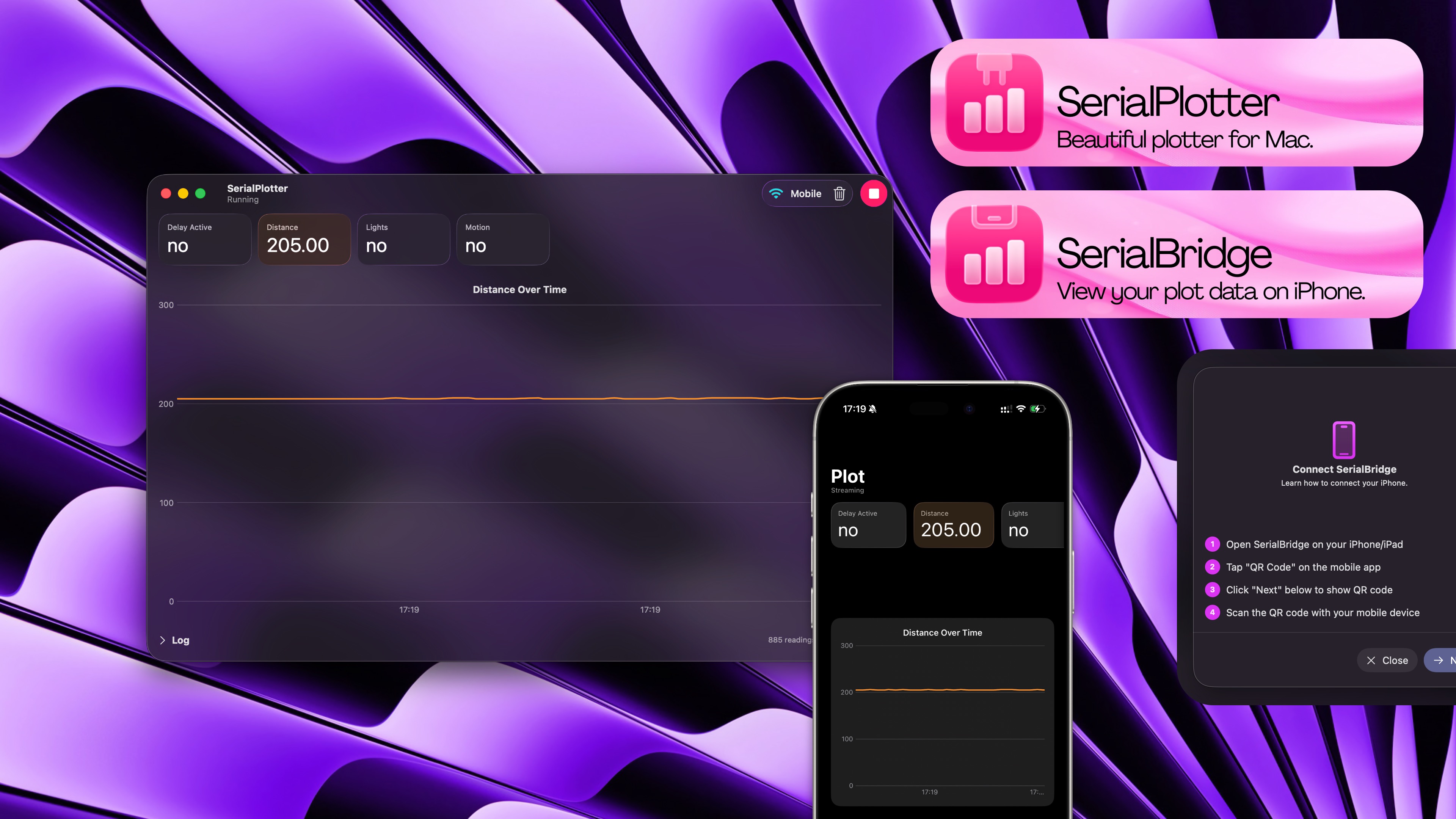
Instructions
How to use SerialPlotter and SerialBridge.
SerialPlotter
How to use SerialPlotter:
SerialBridge
How to use SerialBridge:Set up SerialPlotter
Follow the SerialPlotter instructions first to get your plot ready.
Then,
- Click the “Mobile” button in SerialPlotter.
- Click “Next” in SerialPlotter.
Credits
Thanks to:- DynamicNotchKit: Beautiful notch notifications